


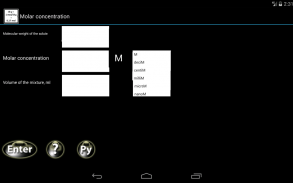
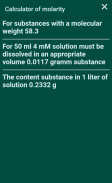






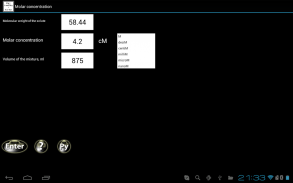
Molarity and molality calculator

Descrizione di Molarity and molality calculator
This free calculator allows you to calculate how much to weigh the material to obtain a solution of desired molarity or molality. Also you can calculate molar mass of substances. App contain Periodic table of elements. The help file provides basic concepts and examples.
Via application knowing the molar mass of solute and the molarity of the solution of the substance can be calculated the amount of solute.
The application can be useful to researchers, students and teachers, especially those specializing in molecular biology, biochemistry, microbiology, genetics, chemistry, etc.
The application can read the results of calculations aloud with text-to-speech engine.
1. In the field "Molar concentration" write the molecular weight of the solute. For example, for NaCl mass of the sodium atom is 22.99, the mass of an atom of chlorine - 35,453, a total molecular weight is about 22.99 + 35.45 = 58.44
The masses of the atoms of simple substances can be found in the periodic table, it is called with the "?" or count in the application (click the "Table" button on the right side of the screen)
2. In the field "Molecular weight of the solute" write the desired molarity. If you need any nanomolar or micromolar solution, the application can use the field selection metric prefixes.
3. In the field "Volume of the mixture, ml" write how much we need a solution.
4. Press "Enter".
5. The application calculates the required weight of the substance.
6. Weigh substance.
7. Solute in a volume of the solvent, a little less than the required amount of solution. When dissolution is complete, bring the volume up to the desired value.
In addition, you can calculate the molality of the solution in the application.
Molality, also called molal concentration, is a measure of the concentration of a solute in a solution in terms of amount of substance in a specified amount of mass of the solvent. This contrasts with the definition of molarity which is based on a specified volume of solution (see Wikipedia)
You can calculate the molar mass inside of application
For example, we need to calculate the molar mass of slaked lime Ca(OH)2
Press icon with table.
Press the key with the first letter of the chemical symbol of calcium - in this case, "C". The program will form a list of all the chemical elements, the symbol of which begins at "C" (for example, it will include carbon, cadmium, etc.)
From the list choose calcium. The program displays it at the top of the screen, and displays various
characteristics of calcium. In the center of the screen appears the inscription "Molar mass XXX g/mol", the molar mass
You can edit the molecular weight of the element, for example, change it for uranium from tabular 238.0289 to 235.0439 - molecular weight of a particular isotope. The change will be during the current session.
We repeat the procedure until we introduce the entire formula of the substance.
You can find help here
http://www.homebear.ru/molar/help_en.php
Privacy policy
http://colorblind.space/polit_win.txt
Questa calcolatrice gratuita permette di calcolare quanto a pesare il materiale per ottenere una soluzione di molarità o molalità desiderato. Inoltre è possibile calcolare la massa molare di sostanze. App contiene Tavola periodica degli elementi. Il file di aiuto fornisce i concetti di base ed esempi.
Tramite applicazione conoscendo la massa molare del soluto e la molarità della soluzione della sostanza può essere calcolata la quantità di soluto.
L'applicazione può essere utile per i ricercatori, studenti e insegnanti, in particolare quelli specializzati in biologia molecolare, biochimica, microbiologia, genetica, chimica, ecc
L'applicazione in grado di leggere i risultati dei calcoli ad alta voce con il motore text-to-speech.
1. Nel campo "concentrazione molare" scrivere il peso molecolare del soluto. Ad esempio, per NaCl massa dell'atomo di sodio è 22.99, la massa di un atomo di cloro - 35.453, un peso molecolare totale è circa 22,99 + 35,45 = 58,44
Le masse degli atomi di sostanze semplici possono essere trovati nella tavola periodica, viene chiamato con il "?" o contare nell'applicazione (fare clic sul pulsante "Table" sul lato destro dello schermo)
2. Nel campo "peso molecolare del soluto" scrivere la molarità desiderato. Se avete bisogno di nanomolari o una soluzione micromolare, l'applicazione può utilizzare i prefissi metrici di selezione campo.
3. Nel campo "Volume della miscela, ML" scrivere quanto abbiamo bisogno di una soluzione.
4. Premere il tasto "Enter".
5. L'applicazione calcola il peso richiesto della sostanza.
6. Pesare sostanza.
7. soluto in un volume di solvente, un poco inferiore alla quantità necessaria di soluzione. Quando la dissoluzione è completa, portare il volume fino al valore desiderato.
Inoltre, è possibile calcolare la molality della soluzione nell'applicazione.
Molalità, chiamato anche concentrazione molare, è una misura della concentrazione di un soluto in una soluzione in termini di quantità di sostanza in una quantità specificata di massa del solvente. Ciò contrasta con la definizione di molarità che si basa su un volume specificato di soluzione (vedi Wikipedia)
È possibile calcolare la massa molare all'interno di applicazione
Ad esempio, è necessario calcolare la massa molare di calce spenta Ca (OH) 2
Premere l'icona con la tabella.
Premere il tasto con la prima lettera del simbolo chimico del calcio - in questo caso, "C". Il programma formerà un elenco di tutti gli elementi chimici, il simbolo delle quali inizia a "C" (ad esempio, includerà carbonio, cadmio, etc.)
Dalla lista scegliere di calcio. Il programma visualizza nella parte superiore dello schermo e visualizza varie
Caratteristiche di calcio. Al centro dello schermo viene visualizzata la scritta "molare XXX massa g / mol", la massa molare
È possibile modificare il peso molecolare dell'elemento, ad esempio, cambiare per l'uranio da tabellare 238,0289-235,0439 - peso molecolare di un particolare isotopo. Il cambiamento sarà durante la sessione corrente.
Ripetiamo la procedura fino a quando si introduce l'intera formula della sostanza.
È possibile trovare aiuto qui
http://www.homebear.ru/molar/help_en.php
Politica sulla riservatezza
http://colorblind.space/polit_win.txt


























